JS书签 丨 一键解锁"Medium"阅读限制
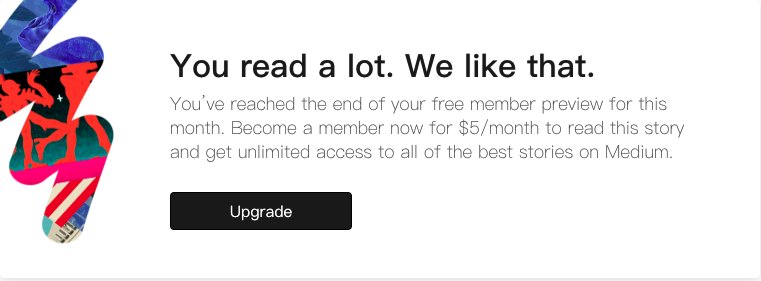
M站 真心不错,喜欢在里面看一些IT大牛分享的技术文章,但每月只能看3篇免费文章,再往下看的话就需要支付5美元订阅Medium会员才能阅读。对一些阅读 Medium 频次不高的人(比如我) 5$确实没啥付费的欲望。于是国外用户 @sudotimar 制作了一个小工具 Readium,就是用来跳过网站的阅读限制。目前支持解锁 Medium 纽约时报等媒体平台。喜欢英文精读的小伙伴快来试试吧。
支持网站
使用方法
在浏览器新建一个新的书签(收藏夹), 把下方 Javascript 代码放入网址栏点击保存即可,名称随意。
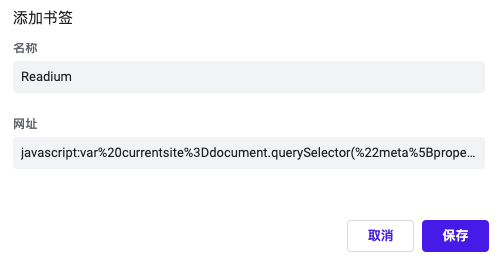
javascript:var%20currentsite%3Ddocument.querySelector(%22meta%5Bproperty%3D'al%3Aandroid%3Aapp_name'%5D%22)%3Fdocument.querySelector(%22meta%5Bproperty%3D'al%3Aandroid%3Aapp_name'%5D%22).content%3Awindow.location.href%3Bfunction%20isPage(b)%7Bconsole.log(b%2B%22%20%22%2Bcurrentsite.includes(b))%3Breturn%20currentsite.includes(b)%7Dfunction%20process(b)%7Bvar%20a%3Db%3BisPage(%22NYTimes%22)%26%26(document.querySelector(%22html%22).innerHTML%3Da)%3BisPage(%22Medium%22)%26%26(a%3Db.replace(%2F%3C%5C%2F%3Fnoscript%3E%2Fg%2C%22%22)%2Cdocument.querySelector(%22html%22).innerHTML%3Da)%3Bif(isPage(%22Bloomberg%22)%7C%7CisPage(%22businessinsider%22))a%3Ddocument.createElement(%22html%22)%2Ca.innerHTML%3Db%2Ca.querySelectorAll(%22script%22).forEach(function(a)%7Breturn%20a.outerHTML%3D%22%22%7D)%2Ca%3Da.outerHTML%2Cdocument.open()%2Cdocument.write(a)%2Cdocument.close()%3BisPage(%22businessinsider%22)%26%26(a%3Ddocument.createElement(%22html%22)%2Ca.innerHTML%3Db%2Ca.querySelectorAll(%22script%22).forEach(function(a)%7Breturn%20a.outerHTML%3D%22%22%7D)%2Ca.querySelectorAll(%22figure%22).forEach(function(a)%7Ba.innerHTML%3Da.querySelector(%22noscript%22).innerHTML%7D)%2Ca%3Da.outerHTML%2Cdocument.open()%2Cdocument.write(a)%2Cdocument.close())%7Dfetch(window.location.href%2C%7Bcredentials%3A%22omit%22%2Credirect%3A%22follow%22%2Cmode%3A%22no-cors%22%7D).then(function(b)%7Breturn%20b.text()%7D).then(function(b)%7Bprocess(b)%7D)%3Bvoid+0效果预览
在访问支持的网站遇到阅读限制时,直接点击该书签按钮,网页就会自动刷新而不再有阅读限制。
